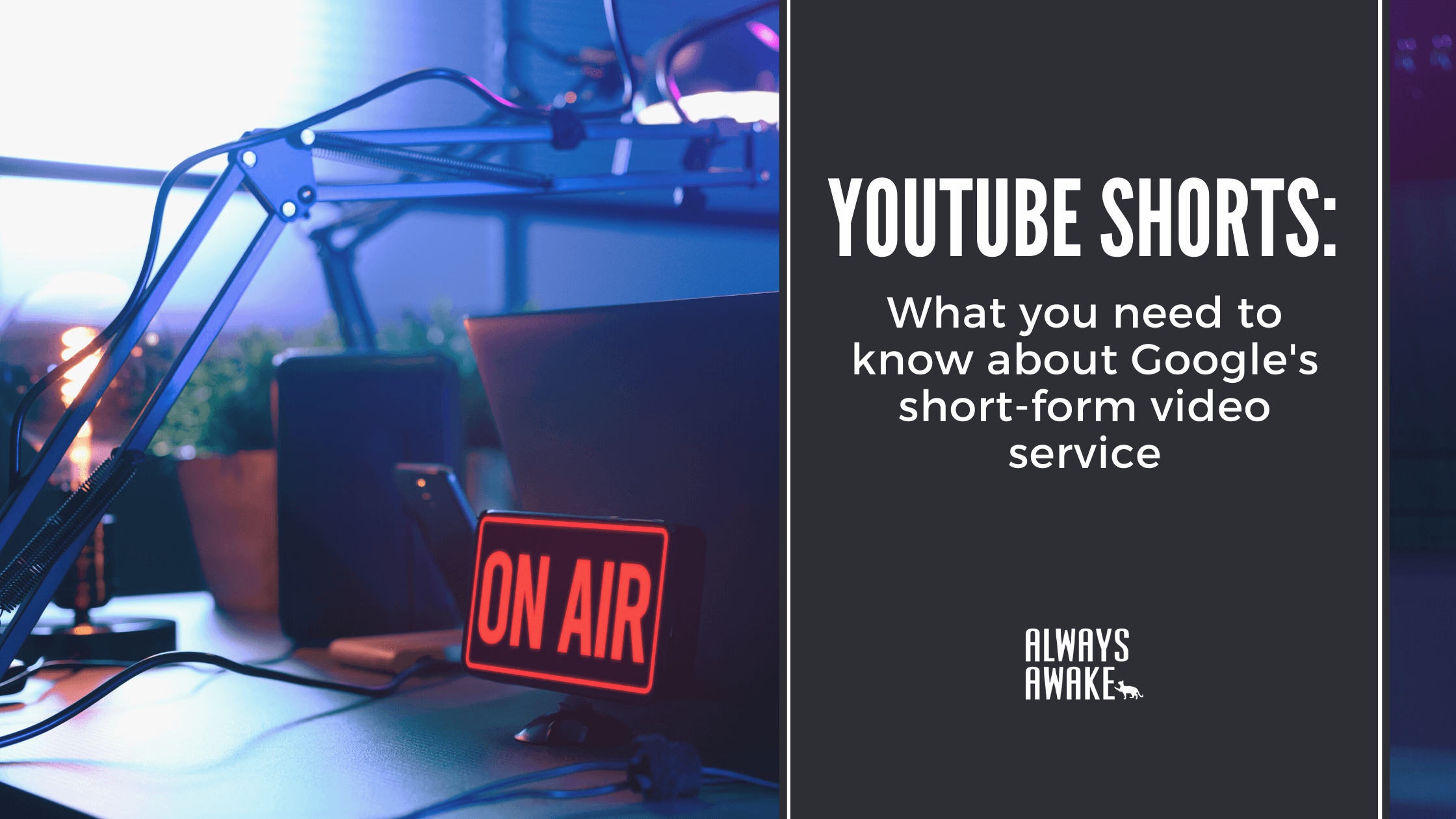
Youtube Shorts: What you need to know about Google’s short-form video service
YouTube announced its own short-form video feature service called YouTube Shorts. Being in beta stage, it’s only available in India and the USA for Android smartphones as of around January to March 2021. The current version includes camera interfaces and some basic editing tools you can use for your short-video. Other tools or editing features will be added gradually in time.
What is Youtube Shorts?
Shorts is YouTube’s answer to the trend of short-form video on platforms like TikTok. A Youtube Shorts video is a vertical video (9:6 aspect ratio, it can be square too) that takes up the mobile screen, up to 60 seconds in length, offering a whole new experience for the platform’s users. The appeal of short form video, especially with younger audiences, satisfies their need for instant gratification from a video, thus increasing the content consumption rate.
How to create YouTube Shorts video
To start, tap on the “+” icon of the Youtube app and choose ‘Video’. If you see the ‘Create a short video’ feature, then you can start creating your shorts. It would be easy if you have experience in Instagram stories or TikTok. Since the app is still in the early stages, we do expect more features to be rolled out, but as of now, there are some filters and editing tools that will help you in creating your shorts.
Is Youtube Shorts available for desktop version or mobile apps?
Youtube Shorts is available on Android apps, it is limited to some countries only. The feature is not available for desktop and Apple mobile devices yet, though the availability for iOS devices should be out soon. Although the service is mobile-first, there is a workaround method which you can still upload shorts using your desktop as explained in the next part.
How can you upload Shorts when the feature is not available yet?
So you want to post some shorts in your channel to help it grow but you don’t have that feature in your phone or it’s not available on PC. This is how you can still upload Shorts in your Youtube channel. Create your video like how you would a regular youtube video, but this time in vertical or square layout, and video length less than 1 minute. Upload them as per normal and Youtube will identify it as shorts, since it will be automatically added into your channel’s Shorts playlist.
Shorts has seen some good results despite it being still at its infancy, a work in progress, without special editing and effects features that are trending on TikTok. Shorts has seen some pretty good results. Not surprising from the internet’s reigning video behemoth, YouTube, that looks like it’s gearing up to go head-to-head with TikTok which is the current and reigning king of short from online video.