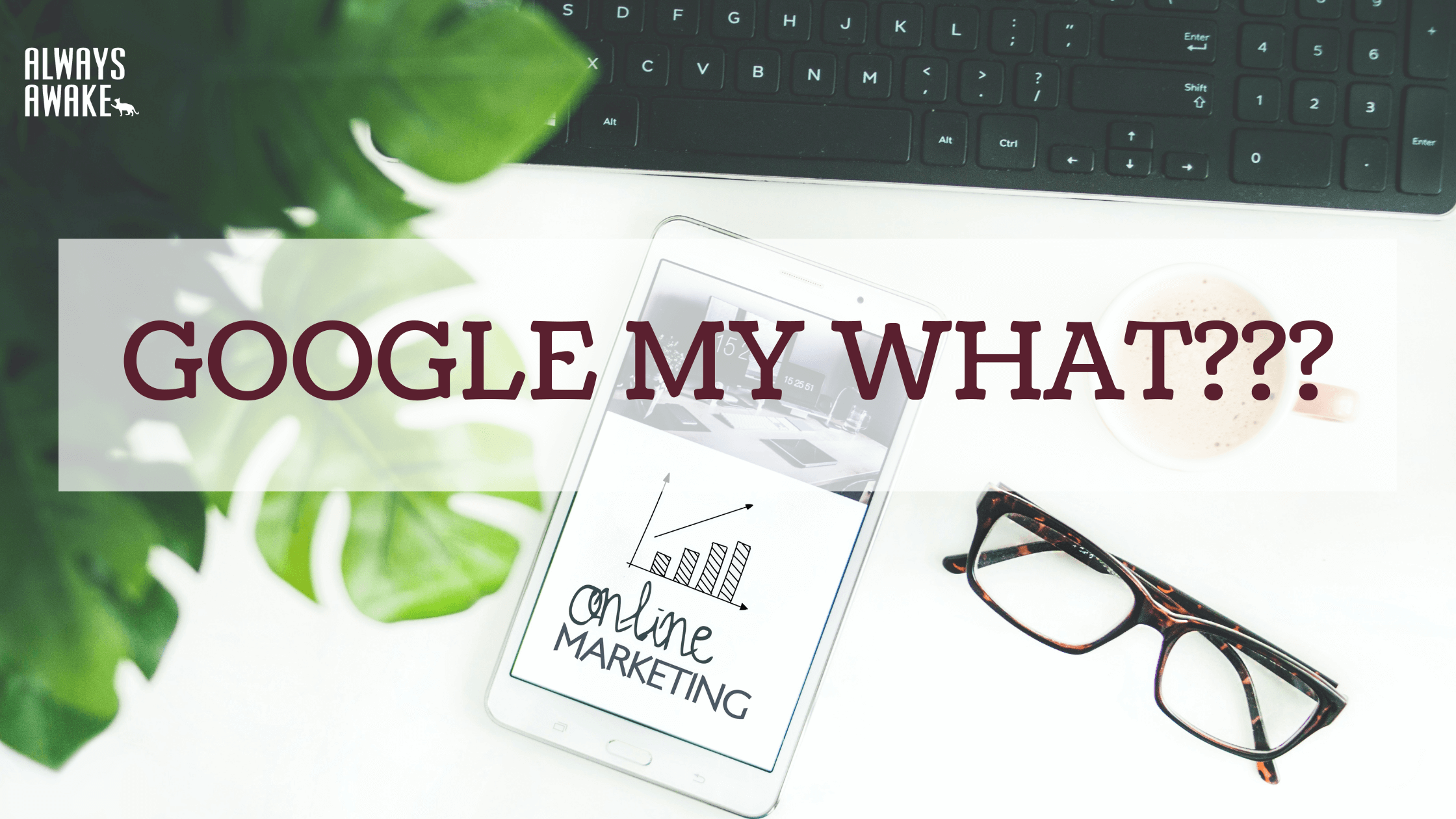
Google My What???
Google My Business is a free tool from Google that allows you to manage how your business appears on Google Search and Maps. This includes adding your business name, location and hours; checking and replying to customer reviews; adding photos; learning where and how people are searching for you and more.
However, according to a study done previously, there is a staggering of 56% of local businesses that haven’t claimed their Google My Business (GMB). Remember, your GMB listing is a good place to focus your early endeavors, like SEO as well.
If you have an agency handling your brick and mortar business’s online presence, please do request them do it for you as a value added service (they shouldn’t charge you for that, coz we don’t); Or get your GMB profile by signing up here: https://www.google.com/intl/en_my/business/
Can an Online Business Benefit from Google My Business?
Of course! Google’s guidelines state:
”Listings on Google My Business can only be created for businesses that either have a physical location that customers can visit, or that travel to visit customers where they are.”
Meaning that creating a business profile in GMB is like adding a place to Google Maps–which is something that anyone can do.
However, businesses that are purely online only, GMB isn’t an option…. You won’t need it anyway! Google My Business has a particular purpose. It’s just for searches that Google perceives to have local intent.
So, if you are a local online business and looking to improve your local SEO, you can:
- Feature your city on your website.
Even with no specific address of your business location, you can tell people what city you are in on your website. In acknowledging to include location-specific keywords in the SEO metadata of your page. For example, SEO Specialist in Singapore named John could make their homepage title tag SEO Specialist in Singapore | John Doe and include mentions of being based in Singapore on the website.
Google regularly focuses on websites in the results it provides, even for terms that aren’t explicitly local. Implying that, if it’s clear from your website you’re in Singapore, you’re likely to show up for the term “SEO Specialist” whenever someone from the city is doing the searching.
- Create local content.
In case you’re doing content marketing, brainstorming a few topics that you can add to your content strategy that is related to local issues. An electronic eCommerce store could make a manual for the “Best Gadgets that are Necessary for your Work at Home Space”. Work out ways to combine your professional expertise with your local expertise in a way that provides value to your target audience that lives in your city.
- Feature your website on local directories
Although it doesn’t carry a lot of weight, it certainly has some advantages and benefits, such as amplifying your online presence, improving your local visibility and getting discovered more by local customers.