7 Design Apps to Make Your Business Shine (Even Without a Design Degree!)
Eye-catching visuals are the gold standard in today’s digital world. They grab attention, tell your brand story, and make you stand out. But who says you need a fancy design degree to create them?
Luckily, there’s a whole arsenal of graphic design apps out there to empower even the most design-challenged business owner. To assist you in selecting the ideal one for your requirements, here are the top seven, together with their advantages and disadvantages:
- Adobe Photoshop: The Industry OG
Pros: This is the king for a reason. Photoshop offers a massive toolbox for photo editing, graphic design, and everything in between. From intricate layers and filters to seamless integration with other Adobe apps, it lets you create anything you can imagine.
Cons: It has a steeper learning curve, so it’s not ideal for beginners. Plus, a subscription can be pricey for some businesses.
- Canva: Your Design BFF
Pros: User-friendly? Check. Drag-and-drop functionality? Check. Many templates for presentations and social media postings alike? Do a second check! Canva makes design accessible and fun, even if you’re new to the game.
Cons: While it has a ton of options, customization can be limited compared to powerhouse programs like Photoshop. It’s possible that certain sophisticated functions also call for a monthly fee.
- Adobe Illustrator: Mastering the Vector
Pros: Think logos, icons, and illustrations? Illustrator is your weapon of choice. This vector-based software lets you create sharp, scalable graphics that won’t lose quality when resized. Plus, it integrates seamlessly with other Adobe apps for a smooth workflow.
Cons: Similar to Photoshop, there’s a learning curve. And just like its sibling, a subscription is needed for full access.
- Procreate: Painting on the Go
Pros: Artists, rejoice! Procreate is a popular app specifically designed for digital painting and illustration. With a vast array of brushes and drawing tools optimized for touchscreens, it lets you create stunning artwork on your iPad.
Cons: It’s limited to iOS devices, so Android users are out of luck. Also, while it excels in illustration, it has fewer features for general design tasks.
- Affinity Designer: The Budget-Friendly Powerhouse
Pros: Need a feature-rich vector design app without the subscription hassle? Affinity Designer is your answer. It offers a one-time purchase fee and works on both Mac and Windows. Plus, it packs a punch with tools for creating complex designs.
Cons: Because it’s a newer player in the game, there are fewer online resources and tutorials compared to Adobe products. Issues with compatibility may also surface when working with other design software users.
- Piktochart: Infographics Made Easy
Pros: Data visualization whiz? Piktochart is your jam. This app specializes in infographic design, with user-friendly templates and drag-and-drop functionality. It’s perfect for creating clear and engaging presentations, reports, and data visualizations.
Cons: It’s more focused on infographics than general graphic design, so flexibility might be limited. Some advanced features might also be locked behind paid plans.
- Sketch: Design for the Digital Age
Pros: UI/UX designers love Sketch for a reason. This app is specifically designed for creating website and app interfaces. It has an intuitive interface optimized for digital products and offers a robust plugin ecosystem for extending functionality.
Cons: It’s primarily for Mac users, limiting its reach. Also, it focuses on digital product design, so creating print materials or branding elements might require additional software.
We speak design!
Out of these 7, we use Photoshop, Illustrator, Canva, and Procreate all the time to create our graphics. Canva’s free version is a great starting point with tons of templates, while Photoshop helps us edit photos and illustrations.
The Takeaway: Find Your Design Match!
The best app for you depends on your design needs, budget, and experience. Whether you choose a powerhouse program or a user-friendly platform, each app offers advantages. By understanding these top contenders, you can make an informed decision and elevate your business’s visual presence to a whole new level!