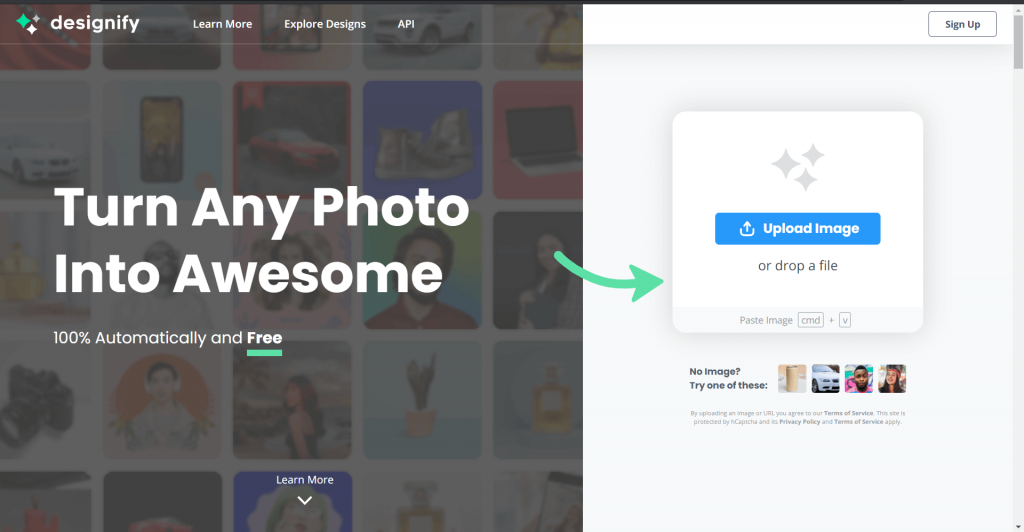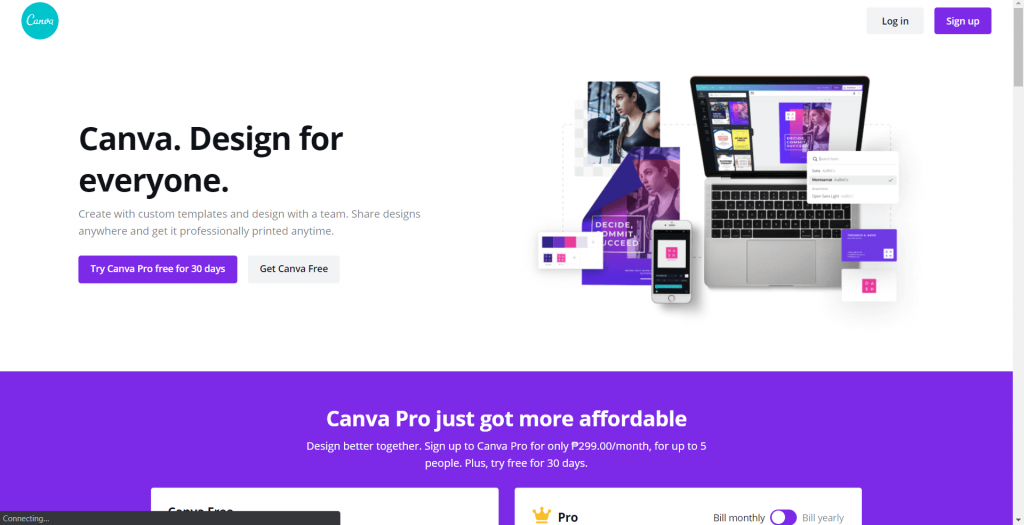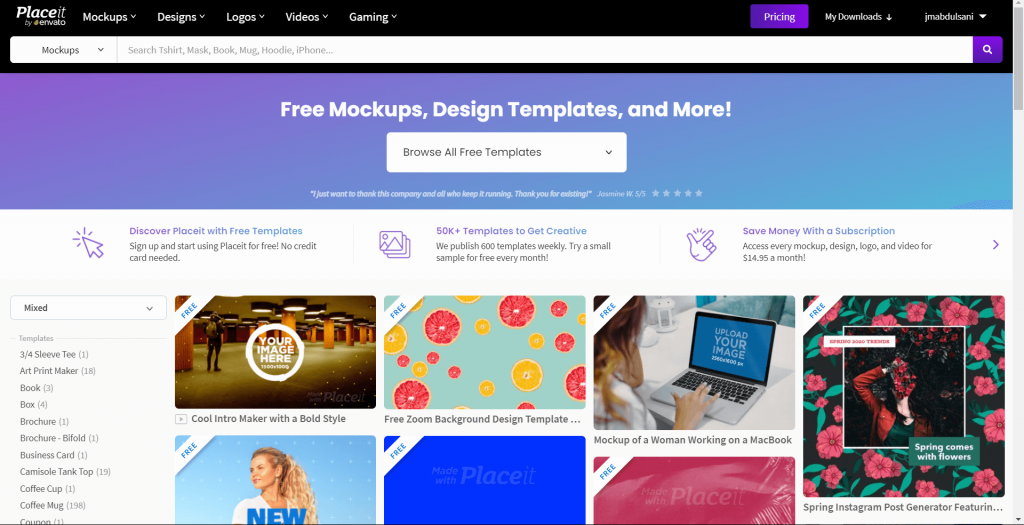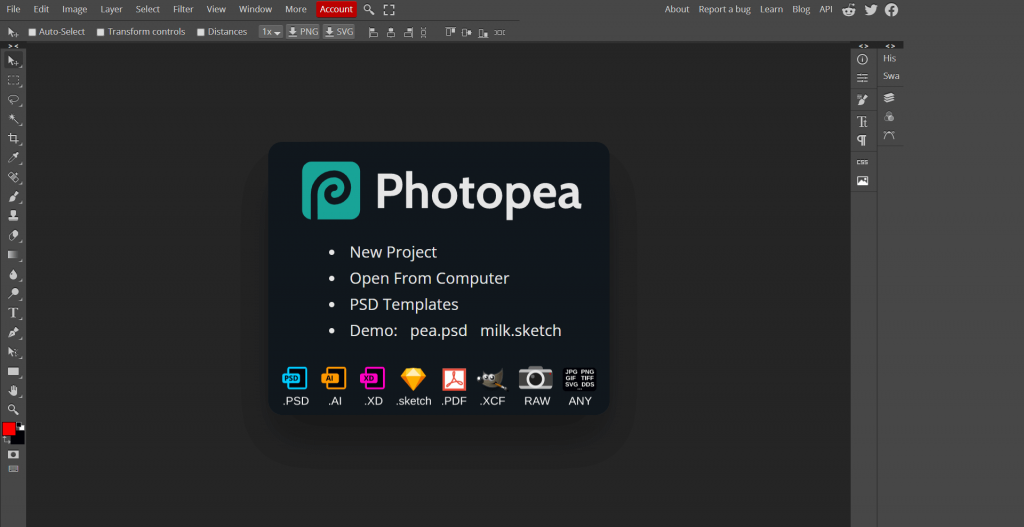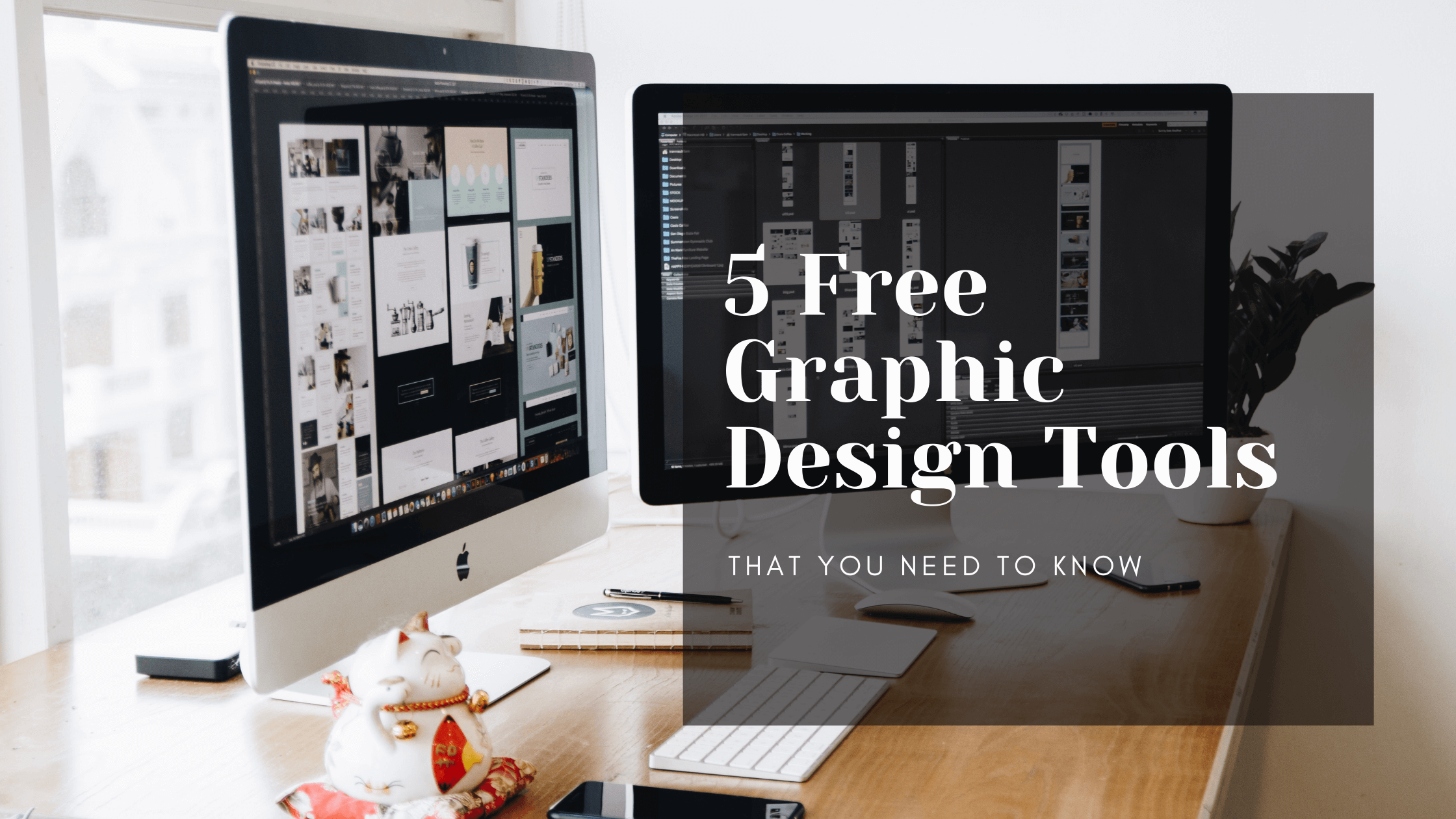
5 Free Graphic Design Tools That You Need To Know
Do you know that there are many graphic design tools available online which you don’t have to pay a cent for? We had helped many with their content development strategies and tried out different tools over the years. Choosing the right tool to make your day productive, your work easier and amazing at the same time is more easily said than done; especially when there are countless tools for web and graphic design available in the market that are free and paid. So, how do you go about finding the right tool for the job that you don’t have to spend too much resources on?
We have compiled 5 graphic design tools that are suitable for web or graphic design, for different levels of proficiency, and have the free options.
1. Designify
Designify is a free tool that will convert any photo into a design 100% automatically.
Basically this website will remove the background of the photo you uploaded and give you a range of different designs to choose from. It uses an advanced A.I. that will help remove image backgrounds with the highest quality standards, adds shadows to objects to make it more realistic and enhance the colors to create exceptional designs, all at the same time.
What we love about it, is its simplicity and ease of use that even a kid could use this tool to glamour up his choice photo.
2. Canva
This is a free and powerful graphic design tool that is excellent for social media design elements.
The library of templates takes guesswork out of the appropriate sizes for each social media platform. It is an amazing tool for simple projects that can give your social media posts a little boost.
The limitations of the free plan however limits some available options, such as if you try to create a larger number of graphics or need them to be highly customized. However it is still an excellent tool for creating graphics to help promote your content that we highly recommend.
We have helped clients design templates that they can use on Canva for their own daily social media content creation that can reflect both their brand colors and message with each design, even while they are on the free plan.
3. Vectr
Vectr is a free vector graphics software that lets you create vector graphics easily. It is a simple but powerful web and desktop cross-platform tool that brings your designs to life.
Vectr is accessible online and on your desktop across multiple platforms, allowing for live collaboration and synchronization with anyone, anytime and anywhere. With the easy-to-use interface of Vectr, you can unleash your creativity as an illustrator or graphic designer with this amazing tool.
4. Placeit
Placeit is an online design, mockup, as well as a video template generator.
With this tool, you can create all of your branding and digital marketing assets directly from your browser, without downloading the complicated software. Take note that it is not 100% free as it has a subscription service that you have to pay for. But it also offers many high quality mockups, design templates, that are marked as free to use as well. Go and give it a try and you will know what we mean.
5. Photopea
Photopea is the Photoshop enthusiast free dream editor! It is an advanced image editor, which can work with both raster and vector graphics.
Think of it as a free online Photoshop alternative. Both its feature list and interface will be familiar to anyone who has used Photoshop. Although it doesn’t have all the features of Photoshop, Photopea is not a lightweight editor! It has enough features to satisfy majority users, and save them money from having to purchase other photo editing software.
Conclusion
Bearing in mind that free doesn’t mean easy, there is a certain learning curve for every new tool that you have decided to embrace. If you struggle, don’t get frustrated and give up, these 5 tools are worth your time to explore, especially if you are working on a shoestring budget. We’re pretty sure you will find some of them best suited for your style and pace.
Being a good designer is not just about having ideas, but even more so, having the right tool to put your creativity to execution and translate them to the awesome design you had envisioned.