5 Essential LinkedIn Profile Tips To Make Your Profile Stand Out
Whether you’re seeking a new career path, gathering leads or networking in your industry, having an eye-catching and professional LinkedIn profile is a great opportunity to surface you as an ideal candidate to your prospective audience.
Filling out your profile is critical, since more profile views equals more connection opportunities, which might land you that potential career you are searching for. Writing a profile that converts to your desired audience is not a difficult task, but there are some essential practices you ought to follow.
- Start with a professional profile picture for LinkedIn.
Your profile picture is your calling card in LinkedIn, it is the first thing how people are introduced to you, and as visual creatures that we are, if you want to score that first impression from the start. If you don’t have a professional headshot yet, pls add that to your to-do list, go with the cleanest and most professional looking shot you have and update as soon as you can. No selfies, period. - Make Your Headline Stand Out!
LinkedIn populated your headline with your job title and current company by default, however, you don’t need to leave it that way. There is no standard rule that says that your headline or description at the top of your profile page should be your job title. Use this feature to say a bit more about your role, why you do what you do and what makes you tick. Consider listing your skills and specialties. If you want your profile to be accessible, then include important keywords in your headline. - Fill Out The About Section Summary and Make It Into Your Story.
The primary thing to say about your LinkedIn summary is — ensure that you have one! It is astonishing that a number of people actually leave this part blank when creating their LinkedIn profile. Your summary is your opportunity to tell your story. Don’t simply use it to list your skills or job titles you’ve had. Start your summary with an engaging opening, and show some character. You need to catch your reader’s attention with originality and build that emotional connection. - Add Images or Documents to Your Background
Did you know you can add media files to your experience, education and certification background? As the visual creatures we are, this is a great way to create a visually appealing portfolio in your profile alongside your usual resume. - Share Relevant Content from Your LinkedIn Feed.
Besides having a wide network of connections in LinkedIn, it is better to have an active role in that network, showing up in your connections’ LinkedIn feeds is a great way that adds value. Sharing content that is relevant to your network is one of the best methods. You can start off by keeping a close eye on your LinkedIn feed and share content that you genuinely find interesting and that aligns with your perspective.
- Start with a professional profile picture for LinkedIn.
It doesn’t take up hours of your time to get your LinkedIn profile working hard for you. Try out and work through the ideas above and you’ll find that you can make progress quickly. When you’re flexing the full benefits of your LinkedIn profile, you’ll be impressed by the difference it can create for you.
References:
https://www.careercast.com/career-news/5-essential-tips-killer-linkedin-summary
https://www.linkedin.com/pulse/how-create-killer-linkedin-profile-get-you-noticed-bernard-marr
https://www.themuse.com/advice/linkedin-profile-tips
https://cultivatedculture.com/linkedin-profile-tips/