3 Free Tools For Social Media Post Creation That Makes Your Life Easier
Taking care of your social media presence is just as crucial as creating good content for your right audience. Knowing the current and incoming social trend, sharing valuable information to your followers, engaging with them, connecting with other people within your niche, and receiving valuable feedback, reaching out to influencers, amongst other things are crucial to growing your business.
There are countless popular social networks you need to be a part of, in addition to new ones that are being added to the mix consistently, it can be extremely challenging to manage all your accounts manually and ensure that your content has synchronicity to your business brand. Luckily, there are many social media management tools you can use to make your work and life much simpler. Let’s have a look at our top 3 picks which are free / freemium.
Canva
Canva is a magnificent tool to use for anyone managing social media accounts. You can make designer-level marketing resources using any of the thousands of ready-made designs that are accessible to you. Presently, you can connect your social channels and publish or schedule directly from Canva. Canva has a free version available, which will give very decent access to great pre-made templates. Pro plan gives you access to all of the features available in the app.
Later
It is a well known fact that Instagram is one of the most popular social networks. With over a billion active users on the platform each month. Later began as an app devoted to Instagram as a scheduling tool, but since the app kickoff they’ve added support for other social networks and are continuously adding new features. The app has a solid focus on visual content. Regardless of whether you need to plan in-feed picture or video posts, stories, carousel posts. Later supports all of these options. The app has a free plan available that everyone can use forever, but for paid plans you get more features such as analytics, saved captions, scheduled posts, stories and more.
TweetDeck
For those who depend on Twitter to get their message be seen or read across will discover a lot to like about TweetDeck. This is a free application that enables you to manage multiple (but limited) Twitter accounts from a combined interface. You can make your own customizable dashboard that allows you to send and receive tweets and mangage your Twitter profiles. You can use TweetDeck as a web app, chrome extension app or a desktop app. You can post scheduled tweets, build Tweet lists and more. And the best part of this app is that it’s totally free.
Bonus: Facebook Creator Studio
Creator Studio is a social media content management tool within Facebook that helps creators and publishers manage their content, track performance, and connect meaningfully with their audiences both on Facebook and Instagram. Think of it as a desktop hub but a powerful one. While Business Suite is still required to make Facebook ads. Creator Studio is a unified dashboard for pretty much everything. Allows you to manage traditional posts, page roles and more. A lot of marketers may not even know that this app is available to them. Many are still using third-party tools to manage, schedule, and track their content. But if your only focus is on Instagram and Facebook then you don’t really need to use other tools. It is Facebook’s own built-in native tool, and it gives you a lot of extra features for managing and creating content.
While it can be an uphill challenge to manage your social media presence and getting your content to reach a wider audience and zero into that sweet spot of spending happy customers, there are things you can do to lessen your burden and save up some time for yourself. Lever
aging on the right apps and tools which can help you handle the job that takes the burden off the much heavy lifting you used to do. We hope that you will find these apps useful and helpful to grow your business.
Good luck, and have fun.